Hey there! If you’re looking for an in-depth and friendly exploration of the Brother PE535 Embroidery Machine, you’ve come to the right place. As an enthusiast who knows this machine inside out, I’m excited to take you on a journey through its extensive features.
How much do you know about brother’s sewing machines?
Brother stands out as a prominent brand renowned for its affordable sewing and embroidery machines, making skill acquisition accessible without breaking the bank. The extensive range of sewing machinery products offered by Brother has garnered widespread appreciation globally, establishing a legacy of excellence and innovation spanning decades.
Established in 1908 in Japan, Brother commenced its journey as a manufacturer specializing in sewing machines and their components. Throughout the years, the company’s unwavering commitment to innovation and precision engineering propelled it to the forefront of the sewing industry. Today, Brother stands as a global leader in sewing technology, boasting a presence in over 100 countries. Its sewing machines have evolved into a symbol of craftsmanship, creativity, and the relentless pursuit of perfection.There Are many Popular Brother Sewing Machine on Amazon to Buy.
You may also want to check out our Best Sewing Machine Reviews – we have just updated it for 2023
You may also want to check out our Best Serger Machine Reviews – we have just updated it for 2023
You may also want to check out our brother’s sewing machines – we have just updated it for 2023
Below you will find the top independent BROTHER PE535 Embroidery Machine Review, hand-picked by us to highlight both the good and bad point
Product Overview: At a Glance
Review of: BROTHER PE535 Embroidery Machine
WHY IS THIS A TOP PICK?
- 80 built-in embroidery designs.
- 9 built-in fonts (6 English and 3 Japanese).
- 4″ x 4″ embroidery field and hoop.
- Large 3.2″ LCD color touchscreen.
- USB port for design import.
- Automatic needle threader.
- Built-in memory for design storage.
- Access to iBroidery.com designs.
- On-screen design editing and color preview.
- Built-in tutorials for assistance.
- 25-year limited warranty.
- Compact and portable at 10.82 lbs.
- Drop-in bobbin system.
- 400 stitches per minute sewing speed.
- 10 built-in frame patterns.
- Grid sheet for precise design placement.
- Access to additional embroidery designs.
- Multi-line text and curved text options.
- Latin fonts in upper and lower case.
- Thread color customization on the screen.
- Ability to skip stitches or thread colors.
- Needle positioning options.
- Thread tension adjustment.
- Quick-set bobbin and bobbin winding.
- Multiple lettering styles and sizes.
- Automatic thread trimming.
- LED light for workspace illumination.
- Access to online technical support.
- Free customer service and warranty.
- Compact and lightweight for portability.
 The Brother PE535 is more than just an embroidery machine; it’s a creative companion that opens up a world of possibilities. Whether you’re an experienced embroiderer or a beginner eager to learn, this machine has something for everyone. It combines innovation, precision, and user-friendliness, and in this detailed guide, I’ll break down its features to help you understand how it can enhance your embroidery projects.
The Brother PE535 is more than just an embroidery machine; it’s a creative companion that opens up a world of possibilities. Whether you’re an experienced embroiderer or a beginner eager to learn, this machine has something for everyone. It combines innovation, precision, and user-friendliness, and in this detailed guide, I’ll break down its features to help you understand how it can enhance your embroidery projects.
Built-in Designs
The Brother PE535 comes with an impressive library of built-in designs, ready to inspire your creativity. You’ll find a diverse range of patterns, from flowers to animals, fonts to decorative motifs, catering to various themes and occasions. With 80 built-in designs at your disposal, you can instantly start your embroidery journey without the need for additional design software.
LCD Touchscreen
One of the standout features of the PE535 is its user-friendly LCD touchscreen. This 3.2-inch display allows you to navigate through the machine’s functions with ease. The intuitive interface ensures that you can select and customize your designs effortlessly. It’s like having your personal embroidery assistant right at your fingertips.
Stitch Editing
Embroidery is all about precision, and the PE535 provides you with the tools to achieve perfection. You can easily edit and customize your designs on the machine itself. Rotate, resize, mirror, or combine designs to create something truly unique. This feature empowers you to express your artistic vision with precision.
Automatic Needle Threader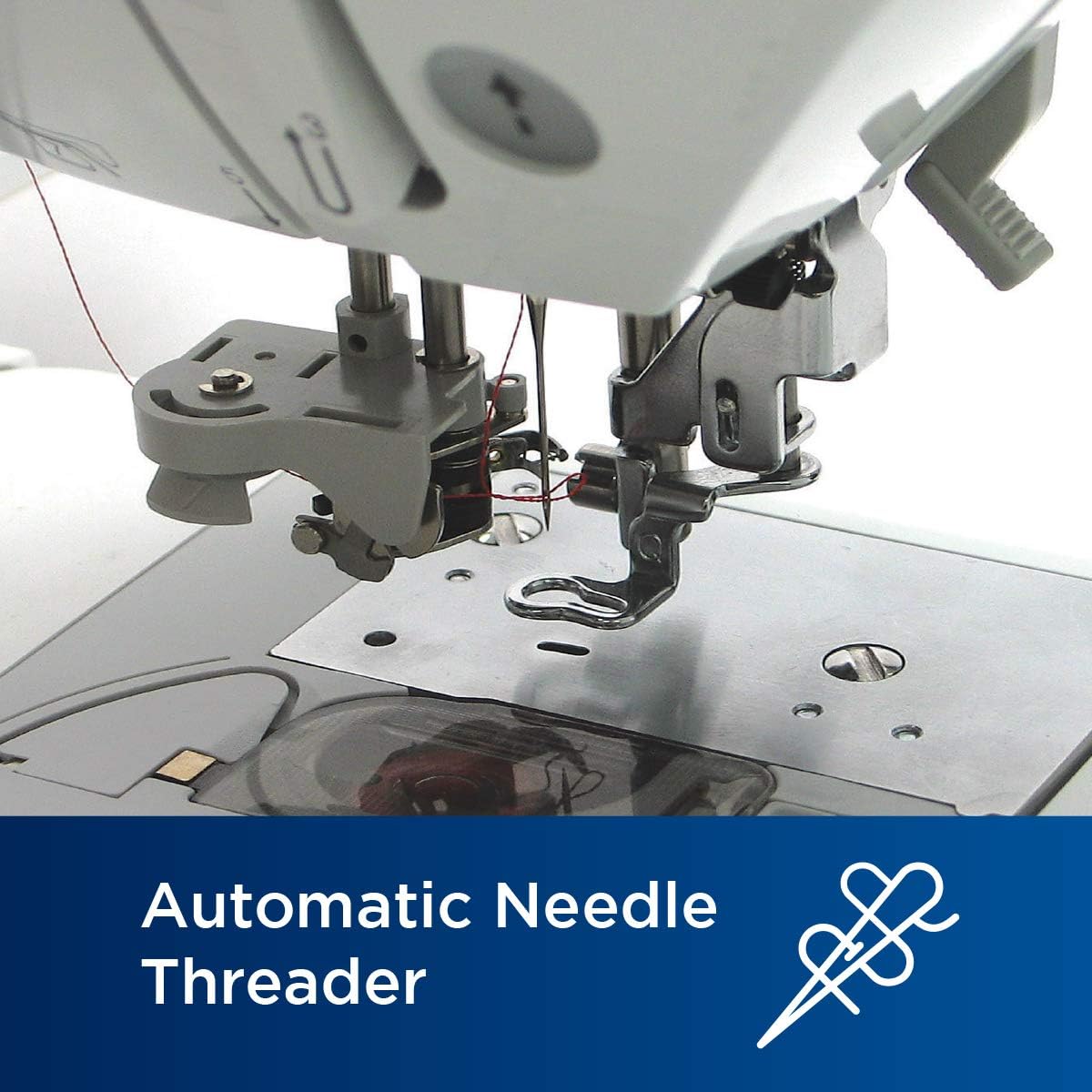
Say goodbye to the frustration of threading tiny needles. The Brother PE535 boasts an automatic needle threader that takes the hassle out of getting started. It’s a small but invaluable feature that can save you time and frustration, especially when working on intricate designs.
Large Embroidery Area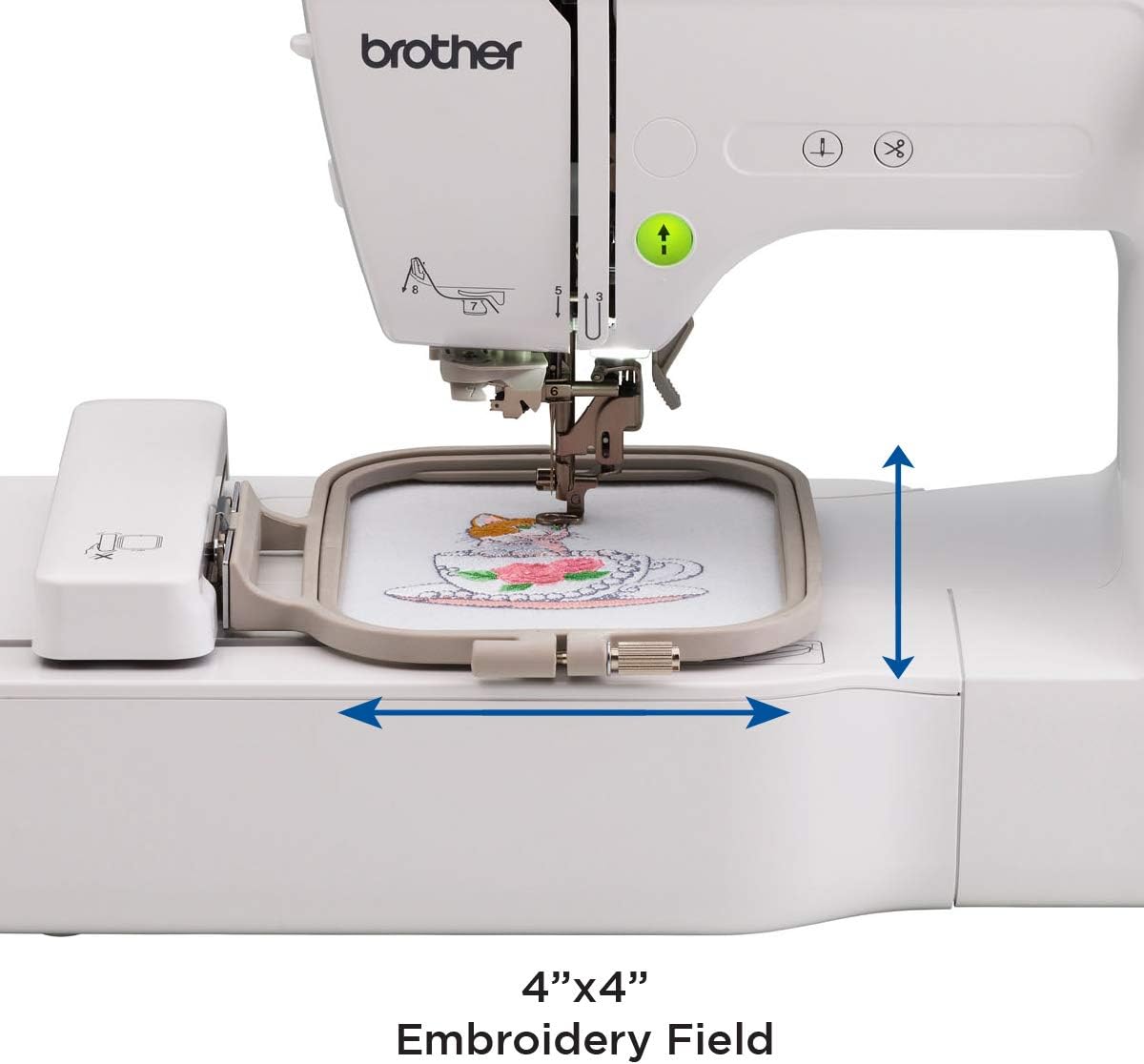
The spacious embroidery area on this machine gives you the freedom to work on a wide range of projects. With a maximum embroidery area of 4″ x 4″, you can create intricate designs on a variety of fabrics, from clothing to home décor items. The ample space ensures that you’re not limited by the size of your imagination.
USB Port for Design Import
If you have your own design ideas or want to expand your library, the Brother PE535 makes it easy. It features a USB port, allowing you to import and store additional designs. This opens up endless possibilities, giving you the flexibility to explore and create to your heart’s content.
Thread Color Sorting
Embroidery often involves multiple thread color changes, and the PE535 streamlines this process. The machine can automatically sort the thread colors for you, making it simple to follow your design’s color sequence. This feature saves time and ensures your embroidery is both efficient and visually stunning.
Drop-in Bobbin System
Thread management is simplified with the drop-in bobbin system. Easily load your bobbin and keep track of thread levels to prevent unexpected pauses in your embroidery projects.
400 Stitches Per Minute Sewing Speed
The Brother PE535 offers a sewing speed of up to 400 stitches per minute. This allows you to complete your embroidery projects efficiently, saving you valuable time.
10 Built-In Frame Patterns
Enhance your embroidery designs with the ten built-in frame patterns. These decorative frames provide the perfect finishing touch for your projects, adding an extra layer of elegance.
Embroidery Speed Control
Whether you prefer a slow and steady pace or want to complete projects quickly, the Brother PE535 offers speed control. You can adjust the embroidery speed to match your comfort level and the intricacy of the design, ensuring your work turns out just the way you envision.
Tension Control
Achieving the perfect tension is crucial for embroidery quality, and the PE535 allows you to fine-tune the thread tension. This feature ensures your stitches are even and consistent, regardless of the fabric you’re working on.
On-Screen Instructions
Worried about getting started or trying out new functions? Don’t be. The Brother PE535 provides on-screen instructions for various tasks, making it an excellent companion for both beginners and experienced users. You’ll find guidance on threading, changing the bobbin, and more, right on the screen.
Built-in Memory
This machine comes with built-in memory, which is useful for storing your favorite designs or works in progress. You can also save custom combinations of designs for future use, allowing you to access your go-to settings quickly.
Durable Construction
The Brother PE535 is built to last. Its sturdy construction ensures that it can handle your creative endeavors year after year. You can trust in the durability and reliability of this machine for all your embroidery projects.
9 Built-In Fonts
Personalization is key in embroidery, and the Brother PE535 doesn’t disappoint. With nine built-in fonts, you can add names, monograms, or special messages to your projects with ease. Whether you want a classic script or a playful print, the options are right at your fingertips.
If you are considering purchasing this excellent BROTHER PE535 Embroidery Machine, we have also included our standard diagram of ratings and lists of pros-cons
Design
Quality
Price
Effectiveness
Pros
Affordability: The Brother PE535 offers a budget-friendly option for embroidery enthusiasts.
Ease of Use: The machine is known for its user-friendliness, with a clear threading path, instructional videos, and easy-to-understand screen interface.
Quality of Stitching: It produces high-quality and visually appealing embroidery stitches.
Resale Value: Brother machines tend to hold their value well, making it a good investment.
Popularity: Many users own the PE535, making it easier to find answers to questions online and seek community support.
Built-in Tutorials: The machine comes with built-in tutorials that can help users learn and troubleshoot various functions.
USB Port: The USB port allows for the import of additional designs, expanding your creative options.
Cons
- Limited Sewing Functionality: The machine is primarily designed for embroidery and cannot be used for regular sewing.
25-Year Limited Warranty
When investing in an embroidery machine, you want peace of mind. Brother offers just that with a 25-year limited warranty. This ensures your machine is protected for a significant period, with access to free customer service and online technical support.
Specifications
- Weight: 10.82 lbs.
- Dimensions: 16.5 x 7.8 x 12 inches.
- Built-in Designs: 80 embroidery designs.
- Bobbin: Drop-in bobbin.
- Computerized/Mechanical: Computerized.
- Warranty: 25-year limited warranty.
What’s in the Box?
The Brother PE535 embroidery machine includes various accessories such as needle sets, spool net, seam ripper, bobbins with embroidery thread, screwdrivers, spool caps, cleaning brush, and a machine cover for protection.
Comparison
Here’s a comparison table of the Brother PE535 Embroidery Machine with some key features compared to other embroidery machines-JANOME MC230E, Brother SE600-CHECK THE LATEST PRICE ON AMAZON
| Feature | Brother PE535 | Brother SE600 | Janome MC230E |
|---|---|---|---|
| Built-In Designs | 80 designs | 80 designs | 73 designs |
| Built-In Fonts | 9 fonts (6 English, 3 Japanese) | 6 fonts (All English) | 1 font (English) |
| Embroidery Field Size | 4″ x 4″ | 4″ x 4″ | 5″ x 5″ |
| LCD Touchscreen | 3.2″ color touchscreen | 3.2″ color touchscreen | No touchscreen |
| USB Port | Yes | Yes | Yes |
| Automatic Needle Threader | Yes | Yes | No |
| Built-In Memory | Yes | Yes | Yes |
| Access to iBroidery Designs | Yes | Yes | No |
| On-Screen Design Editing | Yes | Yes | No |
| Built-In Tutorials | Yes | Yes | No |
| Sewing Speed | Up to 400 SPM | Up to 710 SPM | Up to 650 SPM |
| Free Arm Capability | No | Yes | No |
| Work Light | LED | LED | LED |
| Drop Feed Capability | Yes (for free-motion sewing) | Yes | Yes |
| Quilting Stitch | No | Yes | No |
| Warranty | 25-year limited | 25-year limited | 25-year limited |
| Weight | 10.82 lbs | 11.82 lbs | 18.4 lbs |
| Dimensions | 16.5″ x 7.8″ x 12″ | 21.2″ x 15.5″ x 16.5″ | 17″ x 20″ x 15″ |
FAQ
How easy is it to use for beginners?
It’s designed with beginners in mind. The machine comes with helpful tutorials and a user-friendly interface. You can start with the built-in designs and gradually progress to more complex projects as you become more comfortable.
Can I create my own designs with the Brother PE535?
Absolutely! You can import your custom designs through the USB port. You can also edit existing designs on the machine’s touch screen, allowing you to get creative and make unique embroidery patterns.
What types of projects can I do with this machine?
The possibilities are endless! You can use the Brother PE535 for clothing embellishments, home decor, personalizing gifts, and more. It’s great for adding that extra touch to your DIY projects.
Is it easy to maintain and keep in good condition?
Maintenance is straightforward. Regularly clean the machine and change needles as needed. The manual provides clear instructions, and Brother offers excellent customer support for any questions or issues.
Can it handle different types of fabric?
Yes, it can! The Brother PE535 can embroider on a wide range of fabrics, from cotton and denim to delicate silk. You can adjust settings to ensure the best results for different materials.
Is this machine suitable for a small business or just for personal use?
It’s a great choice for both personal use and small businesses. It’s reasonably priced and offers professional-quality embroidery, making it a versatile and affordable option.
Are there any drawbacks to this machine?
While it’s an excellent machine, it has a relatively small embroidery area (4″ x 4″). If you need to work on larger designs, you might want to consider a larger embroidery machine. However, for most personal projects, the PE535 is more than sufficient.
Feel free to ask any more questions or seek additional information about the Brother PE535 embroidery machine. I’m here to help
Conclusion
In this extensive exploration of the Brother PE535 Embroidery Machine, I’ve shared my knowledge of its features and capabilities. Whether you’re an embroidery novice or a seasoned pro, this machine offers a wide range of features to elevate your craft. From its large embroidery area to the user-friendly LCD display, USB compatibility, and an array of built-in designs and fonts, the PE535 empowers you to bring your creative ideas to life with ease.
Moreover, features like the automatic needle threader, quick-set bobbin, on-screen editing, and automatic thread tension simplify the embroidery process, making it accessible to all. The machine’s durability, included accessories, warranty, and free customer support provide peace of mind, ensuring that your investment is protected.
With the Brother PE535, you’re not just getting a machine; you’re unlocking a world of creative possibilities. So, whether you’re looking to personalize gifts, add a unique touch to your home decor, or embark on a new hobby, the Brother PE535 is your reliable companion on your embroidery journey. Enjoy the satisfaction




