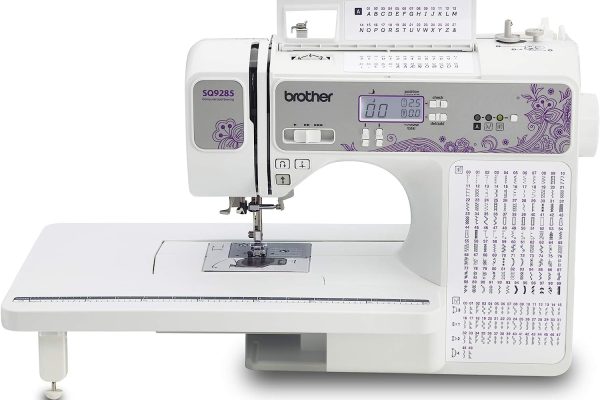Hey there! If you’re looking for an in-depth and friendly exploration of the Brother PE900 Embroidery Machine, you’ve come to the right place. As an enthusiast who knows this machine inside out, I’m excited to take you on a journey through its extensive features.
How much do you know about brother’s sewing machines?
Brother is a prominent name for his affordable sewing and embroidery machines. For them, it’s a lot who want to gain skills without spending huge money in their pockets. Also, brother’s has various types of sewing machinery products are available in the world market, which is very appreciated by users for decades for their excellence and innovation.
Founded in 1908 in Japan, Brother began its journey as a manufacturer of sewing machines and sewing machine parts. Over the years, the company’s dedication to innovation and precision engineering propelled it to the forefront of the sewing industry. Today, Brother is recognized as a global leader in sewing technology, with a presence in over 100 countries. Its sewing machines have become a symbol of craftsmanship, creativity, and the pursuit of perfection. There Are many Popular Brother Sewing Machine on Amazon to Buy.
You may also want to check out our Best Sewing Machine Reviews – we have just updated it for 2023
You may also want to check out our Best Serger Machine Reviews – we have just updated it for 2023
You may also want to check out our Brother’s sewing machines – we have just updated it for 2023
Below you will find the top independent BROTHER PE900 Embroidery Machine Review, hand-picked by us to highlight both the good and bad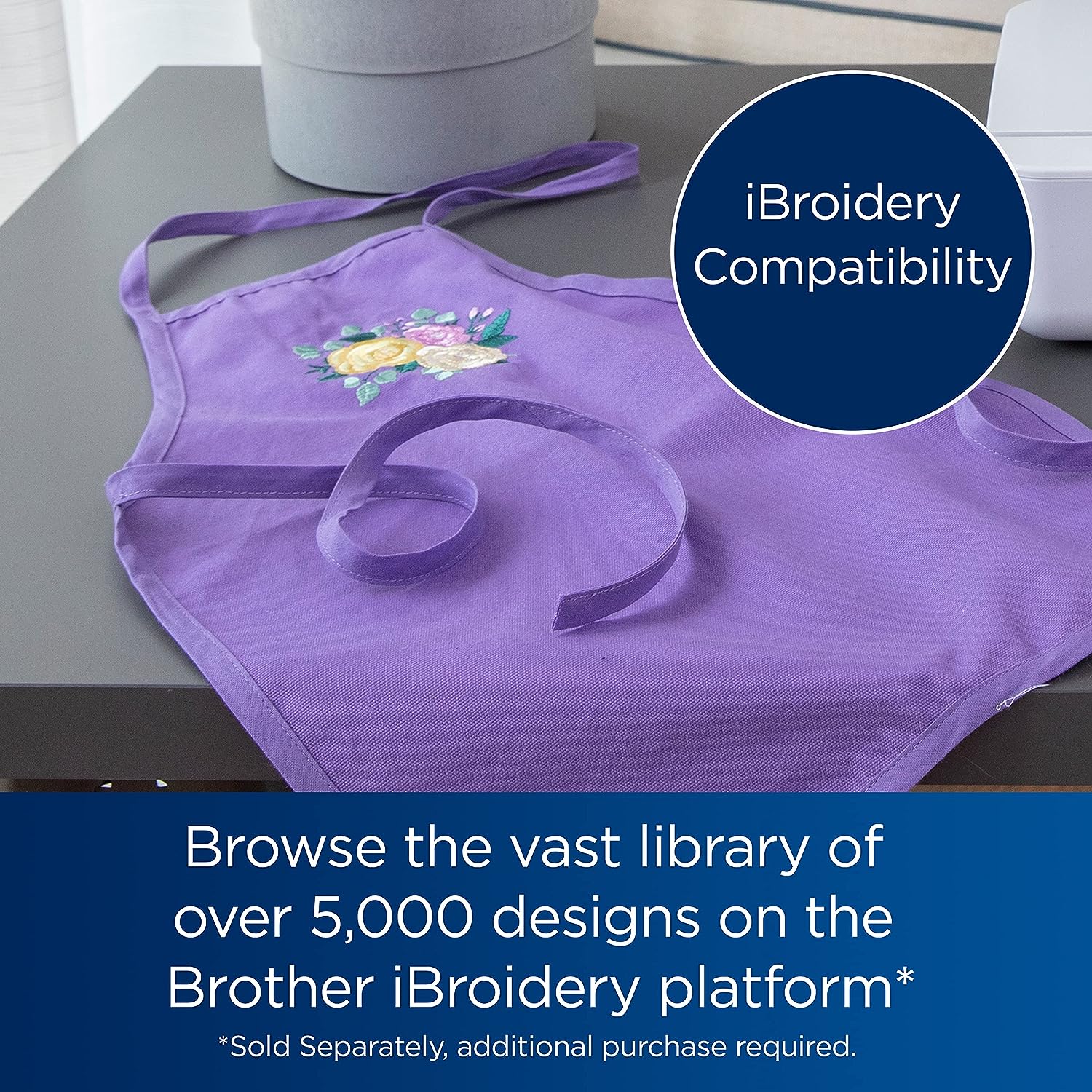
Product Overview: At a Glance
Review of: BROTHER PE900 Embroidery Machine
WHY IS THIS A TOP PICK?
- Large 5″ x 7″ embroidery area.
- Compatible with a 4″ x 7″ magnetic sash frame.
- Wireless LAN connection for data management.
- Automatic jump stitch trimming.
- Color sorting for multi-color designs.
- 193 built-in embroidery patterns.
- 50 downloadable designs from the Artspira App.
- Draw custom designs on the Artspira app.
- Easy wireless transfer to the PE900.
- Simple threading with a numbered diagram.
- Automatic needle threader.
- Step-by-step tutorials on the LCD screen.
- 10 frame designs and 13 fonts.
- Large 3.7″ color touchscreen display.
- Wide range of design editing features.
- Quick access to on-screen editing.
- No batteries required.
- Compact and easy-to-use.
- Ideal for home embroiderers..
- 25-year warranty on chassis casting.
- Versatile and user-friendly embroidery machine.
Unveiling the Features of the Brother PE900 Embroidery Machine
Hey there, embroidery enthusiasts and beginners alike! Today, I’m going to take you on a journey to explore the incredible world of the Brother PE900 Embroidery Machine. So, let’s dive in and uncover the fascinating features of this embroidery wonder.
Large 5″ x 7″ Embroidery Area
The Brother PE900 boasts a spacious embroidery area of 5″ x 7″. This means you have a generous space to work on your embroidery designs. Whether you’re stitching intricate patterns or larger projects, this ample embroidery area provides you with the room you need to create beautiful and detailed designs without the constraints of a smaller workspace.
Compatibility with 4″ x 7″ Magnetic Sash Frame
For added convenience, the PE900 is compatible with the 4″ x 7″ magnetic sash frame (SAMF180N), which is sold separately. This magnetic sash frame is a nifty accessory that helps secure your embroidery material without leaving those annoying hoop marks. So, your finished embroidery projects come out clean and professional, without any unnecessary marks or imprints from the hoop.
Wireless LAN Connection for Easy Data Management
The machine’s wireless LAN (Local Area Network) connection feature is a game-changer when it comes to managing your embroidery designs and projects. It means you can wirelessly transmit your design files from your computer to the Brother PE900. No need for cumbersome cables or manual transfers. This feature simplifies the process of getting your chosen designs onto the machine, saving you time and hassle.
Automatic Jump Stitch Trimming
Embroidery can sometimes involve lots of thread jumps from one area of your design to another. These excess threads can clutter your work and make it look less polished. The Brother PE900 addresses this issue with its automatic Jump Stitch Trimming feature. This nifty function automatically snips those excess thread jumps within the same color, so your embroidery work looks cleaner and more professional.
High-End Color Sort Functionality
Multi-color embroidery designs often require numerous thread changes. This can slow down your embroidery process and make it more time-consuming. The PE900 comes to the rescue with its high-end Color Sort functionality. This feature intelligently reorders the sequence in which multi-color embroidery designs are stitched. By doing so, it reduces the number of times you need to switch threads, making your embroidery work smoother and more efficient.
193 Built-In Embroidery Patterns
The Brother PE900 comes loaded with a whopping 193 built-in embroidery patterns. This means you have a treasure trove of designs right at your fingertips, ready to embellish your projects. The built-in patterns cover a wide spectrum, from intricate scrollwork to elegant florals and decorative quilt patterns. So, whether you’re a fan of classic or contemporary designs, you’re sure to find something that suits your style.
50 Downloadable Designs from the Artspira App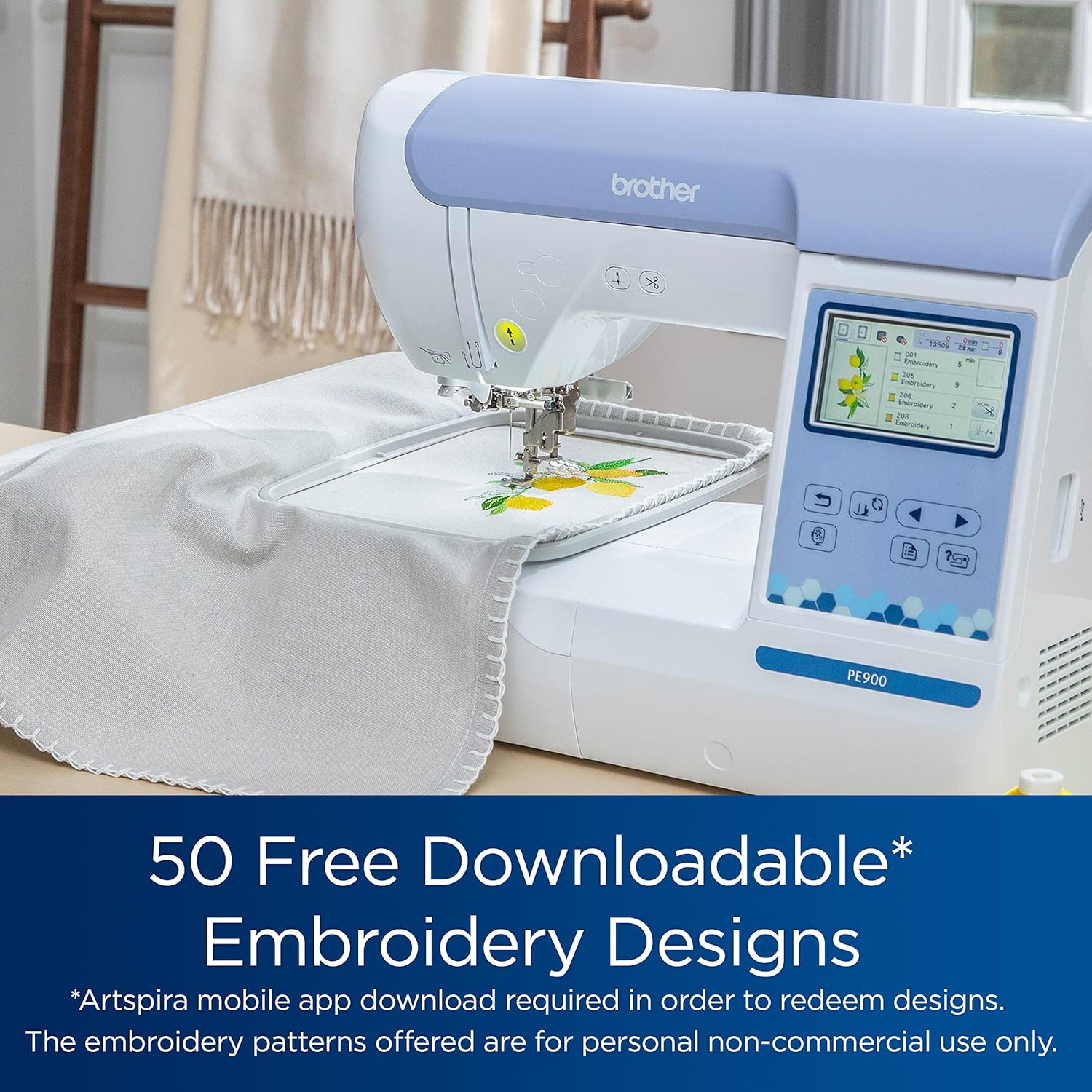
As if the built-in patterns weren’t enough, the Brother PE900 offers you even more options. You can download an additional 50 embroidery designs through the Artspira App. This broadens your creative horizons with an array of designs, including holiday-themed and children-friendly patterns. So, you’re not just limited to what’s pre-installed – you can expand your design library and let your imagination run wild.
Artspira Digital Magazine for Inspiration
Looking for that spark of inspiration to kickstart your embroidery projects? The Artspira digital magazine is your go-to source. It regularly features new projects and step-by-step tutorials to get your creative juices flowing. Whether you’re a beginner or an experienced embroiderer, this magazine is there to guide you and help you make the most of your Brother PE900.
Draw Custom Designs on the Artspira App
The Brother PE900 doesn’t just limit you to pre-existing designs. If you’ve got a vision for a custom embroidery pattern, you can bring it to life using the Artspira App. This nifty app lets you draw your own unique designs, tailoring your embroidery work to your exact specifications. Once you’re satisfied with your creation, you can easily transfer it wirelessly to your PE900 embroidery machine, so it’s ready for stitching.
Simple Threading with Numbered Diagram
Thread setup is often seen as a daunting task, but not with the Brother PE900. The machine’s numbered threading diagram takes the guesswork out of the process. It’s like a roadmap for threading, guiding you step by step. So, even if you’re new to embroidery, you can confidently thread your machine without any fuss.
Automatic Needle Threader
Threading the needle can be a fiddly and time-consuming task, especially for those with less-than-perfect eyesight. The Brother PE900 makes it a breeze with its automatic needle threader. This feature does the tricky work for you, pushing the thread right through the eye of the needle, saving you time and reducing any stress or frustration in the threading process.
Step-By-Step Tutorials on the LCD Screen
Not sure where to start with your machine? The Brother PE900 has you covered with its step-by-step tutorials displayed right on the large 3.7″ color LCD touchscreen. These tutorials cover a variety of topics, including how to thread the machine and how to attach the embroidery arm. With these handy guides, you’ll be well on your way to becoming an embroidery pro.
10 Frame Designs and 13 Fonts
Customization is at your fingertips with the Brother PE900. The machine comes with 10 frame designs that allow you to add a decorative border to your embroidery projects. Additionally, it boasts 13 fonts, including 9 in English, 3 in Japanese, and 1 in Cyrillic. So, you can add personalized messages and text to your designs in various languages.
Large 3.7″ Color Touchscreen Display
The PE900’s large 3.7″ color touchscreen display is your window to your embroidery world. It’s where you see your patterns and designs, and it’s also where you perform on-screen editing tasks. This screen is your creative canvas, allowing you to edit, resize, rotate, and reposition your designs with ease. You can even combine different designs to create a truly unique result.
Quick Access to On-Screen Editing
Editing your designs is a breeze with the PE900. The large touchscreen provides quick and easy access to various editing features. Whether you want to resize your design, rotate it for the perfect orientation, or combine different elements, you can do it all right on the screen. It’s like having a virtual embroidery studio at your fingertips.
No Batteries Required
You won’t need to worry about changing or charging batteries with the PE900. This machine operates without batteries, so you can focus on your embroidery work without interruptions. Just plug it in, and you’re good to go.
Compact and Easy-to-Use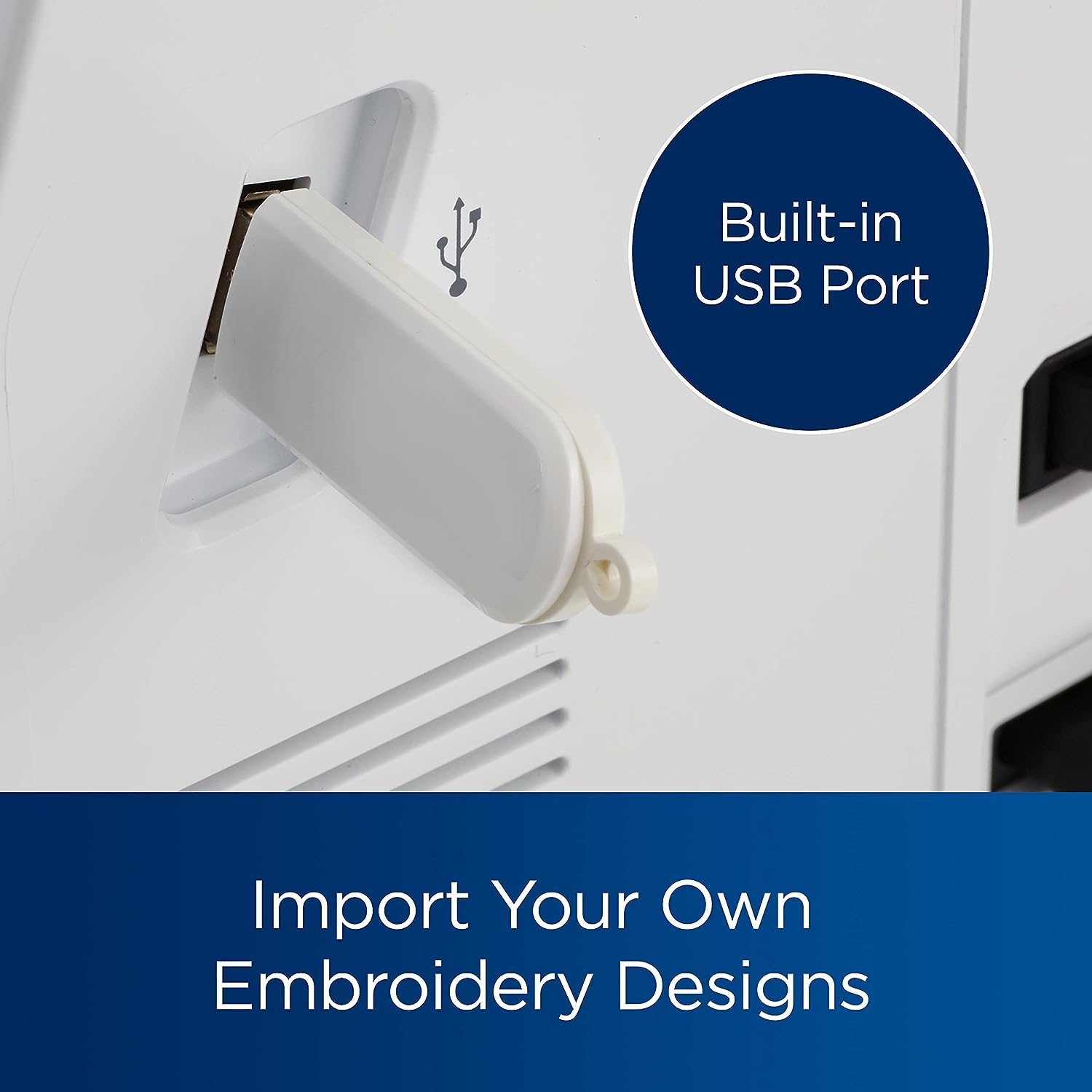
Despite its powerful features, the Brother PE900 maintains a compact and user-friendly design. It won’t take up a massive amount of space in your workspace. Plus, its ease of use makes it suitable for beginners and experienced embroiderers alike. You don’t need to be a tech whiz to master this machine.
Ideal for Home Embroiderers
The PE900 is an excellent choice for home embroiderers. It’s designed to meet the needs of hobbyists and enthusiasts who want to elevate their embroidery projects. With its versatile features, it’s a machine that can grow with you as your skills and creativity develop.
Bilingual User Manual
To ensure that everyone can use the Brother PE900 to its fullest potential, the Brother PE900 includes a bilingual user manual. This user-friendly manual provides instructions and guidance in two languages, ensuring that you can make the most of the machine’s features and functions, regardless of your language proficiency. Whether you prefer reading instructions in English or another language, this manual has you covered.
25-Year Warranty
The durability of the Brother PE900 is further reinforced by a remarkable 25-year warranty on the chassis casting. The chassis is the sturdy frame that forms the foundation of the machine. This extensive warranty underscores the longevity and robust construction of the chassis, giving you the confidence that your machine is built to last for years .
If you are considering purchasing this excellent BROTHER PE900 Embroidery Machine, we have also included our standard diagram of ratings and lists of pros-cons
Design
Quality
Price
Effectiveness
Pros
- Ther Brother PE900 is Beginner-friendly with easy setup and use
- Large color touchscreen for easy design preview and editing
- Versatile with a wide range of built-in designs and fonts
- High-quality stitching at a reasonable price
- Compact and lightweight design
- USB connectivity for importing custom designs
Cons
Price: Embroidery machines can be relatively expensive, and the PE900 is no exception. The initial investment in the machine and additional accessories may be a significant consideration.
Learning Curve: If you’re new to embroidery, there might be a learning curve in understanding the features and techniques required for embroidery projects.
Included Accessories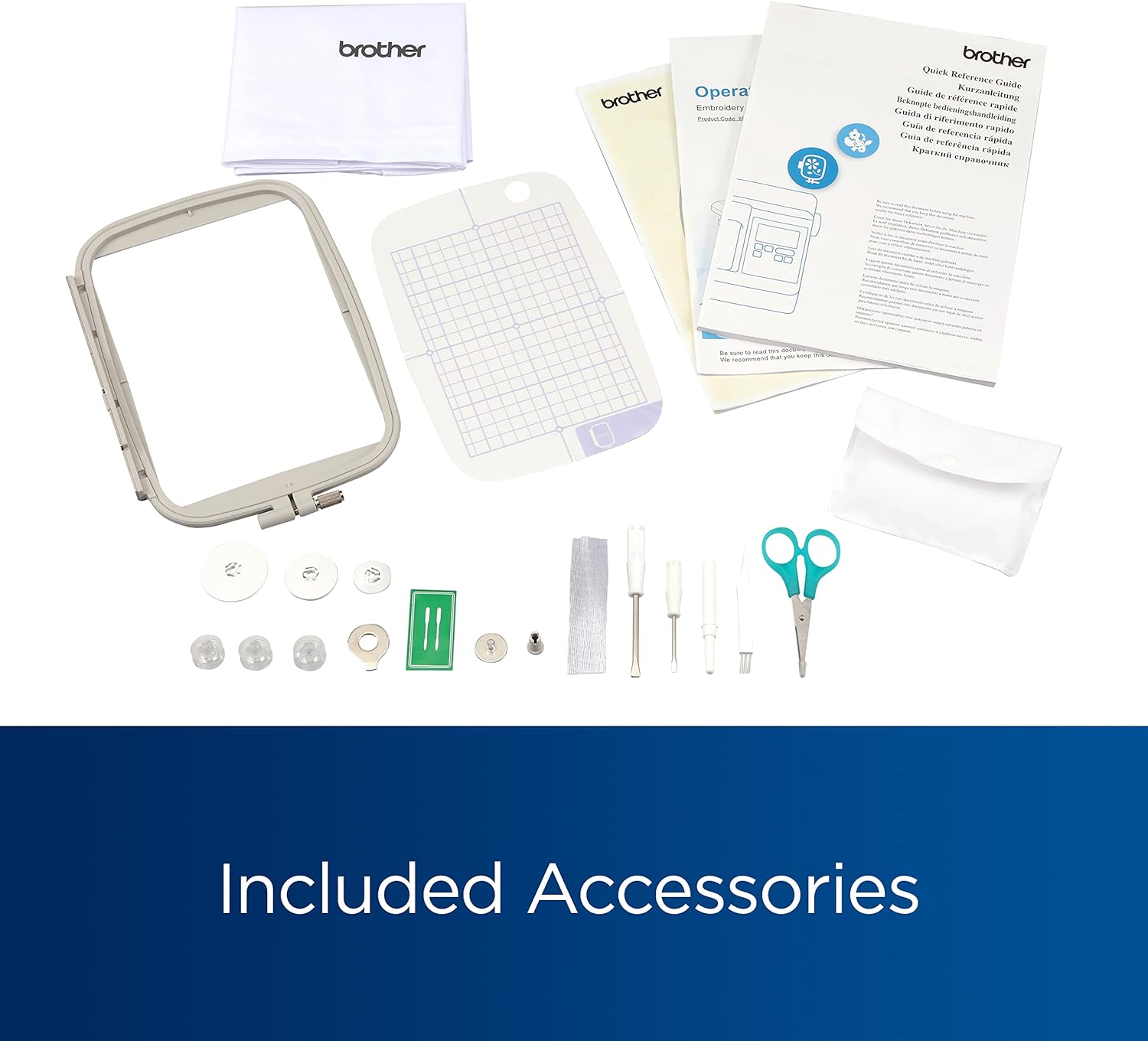
- Needle set
- Quick Reference Guide
- Embroidery frame set 5″ x 7″ (13 x 18 cm)
- Medium spool cap (on machine)
- Accessory bag
- Large screwdriver
- Dust cover
- Thread spool insert (mini king thread spool)
- Embroidery bobbin thread (90 weight, white)
- 4 Bobbins (one bobbin on the machine)
- Operation Manual
- Small screwdriver
- Bobbin center pin and instruction sheet
- Embroidery Design Guide
- Large spool cap
- Scissors
- Cleaning brush
- Disc-shaped screwdriver
- Small spool cap
- Embroidery foot “Q” (on the machine)
- Seam ripper
- Spool net
Comparison
Here’s a comparison table highlighting the key features and specifications of the Brother PE800 and PE900 embroidery machines.
| Feature/Specification | Brother PE800 | Brother PE900 |
|---|---|---|
| Embroidery Area | 5″ x 7″ | 5″ x 7″ |
| Compatibility with Magnetic Frame | No | Yes (4″ x 7″ SAMF180N – sold separately) |
| Wireless LAN Connection | No | Yes |
| Automatic Jump Stitch Trimming | Yes | Yes |
| Color Sort Function | Yes | Yes |
| Built-in Embroidery Designs | 138 | 193 |
| Downloadable Designs | No | 50 via Artspira App |
| Artspira Digital Magazine | No | Yes |
| Draw Custom Designs on Artspira App | No | Yes |
| On-Screen Editing | Yes | Yes |
| Large Touchscreen Display | Yes | Yes |
| Numbered Threading Diagram | Yes | Yes |
| Automatic Needle Threader | Yes | Yes |
| Step-By-Step Tutorials on LCD | Yes | Yes |
| Frame Designs | 10 | 10 |
| Fonts | 11 (7 English, 3 Japanese, 1 Cyrillic) | 13 (9 English, 3 Japanese, 1 Cyrillic) |
| Warranty | 25-year limited on chassis casting | 2 years on electronic components, 1 year on parts and labor, 25-year on chassis casting |
| Bilingual User Manual | Yes | Yes |
| Ideal for Home Embroiderers | Yes | Yes |
FAQ
Can I Use the Brother PE900 for Regular Sewing?
No, the Brother PE900 is an embroidery-only machine and does not function as a traditional sewing machine. Its primary purpose is to create embroidery designs, not to perform standard sewing tasks like hemming or stitching seams.
What Is the Embroidery Area of the Brother PE900?
The Brother PE900 features a 5″ x 7″ embroidery area, providing ample space for working on larger and more detailed embroidery projects. This generous embroidery area allows for versatility in design size and complexity.
Is the Brother PE900 Suitable for Beginners?
Yes, the Brother PE900 is designed to be user-friendly and suitable for both beginners and experienced embroiderers. It includes step-by-step tutorials and a user manual to help users get started and make the most of its features.
How Do I Transfer Embroidery Designs to the PE900?
You can transfer embroidery designs to the Brother PE900 using various methods. These include using a USB drive, connecting wirelessly if your machine supports it, or connecting directly to your computer via embroidery design software.
Can I Create My Own Custom Embroidery Designs?
Yes, you can create custom embroidery designs for the Brother PE900. You can use embroidery design software to digitize your own patterns or, in some cases, draw directly on the machine’s touchscreen to create unique and personalized designs.
Does the PE900 Come with Built-In Embroidery Designs?
Yes, the Brother PE900 comes with 193 built-in embroidery designs. These built-in designs cover a range of decorative patterns, allowing you to start embroidering right away without the need to download additional designs.
What Materials Can I Embroider with the Brother PE900?
The Brother PE900 can embroider a variety of materials, including fabrics such as cotton, denim, silk, and leather. It can also be used to embroider non-fabric items like towels, hats, and certain types of paper and cardboard.
What Is the Warranty Coverage for the PE900?
The Brother PE900 typically comes with a 2-year warranty on electronic components, a 1-year warranty on parts and labor, and an impressive 25-year warranty on the chassis casting. These warranties provide assurance and support for your machine.
Can I Upgrade or Expand the Brother PE900’s Features?
The Brother PE900 is designed with a specific set of features and capabilities. While you can enhance your embroidery experience through additional accessories and design software, the built-in features and functions of the machine itself cannot be upgraded or expanded beyond their original specifications.
Conclusion
In summary, the Brother PE900 embroidery machine is a versatile and user-friendly tool designed to cater to the needs of home embroiderers. Its ample embroidery area, compatibility with additional frames, wireless LAN connection, and extensive design library make it an excellent choice for a wide range of embroidery projects. With features like automatic thread trimming, color sorting, and on-screen editing, it streamlines the embroidery process. The inclusion of a bilingual user manual and generous warranty coverage ensures that you can confidently and effectively use this machine. Whether you’re a beginner or a seasoned embroiderer, the PE900 is ready to help you bring your embroidery visions to life with ease and creativity.